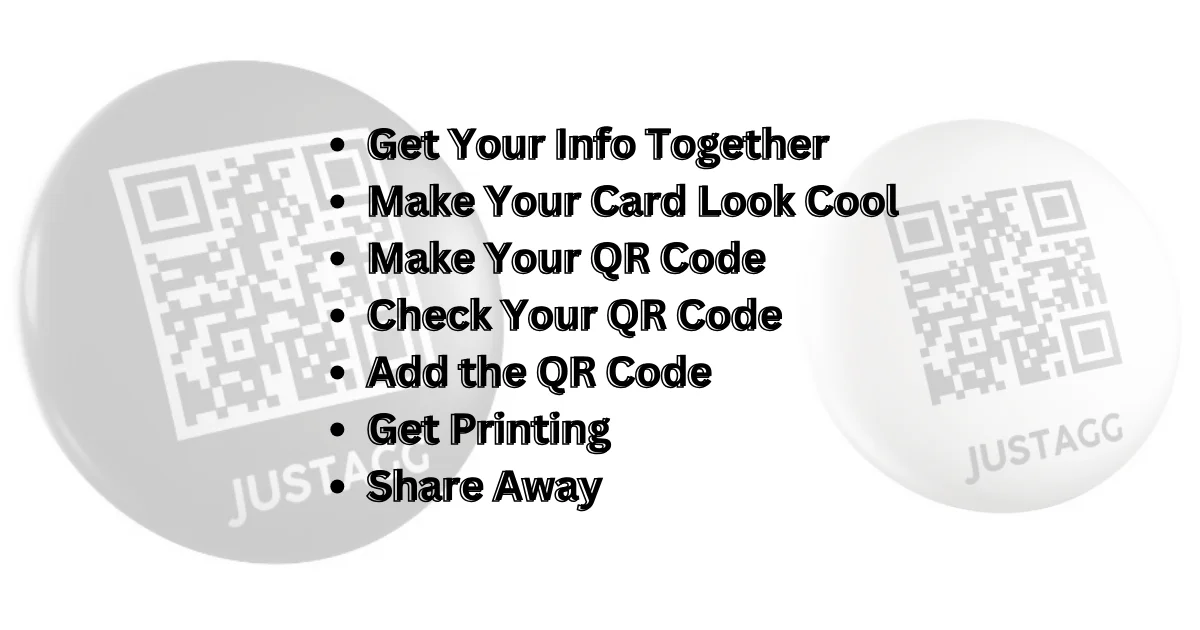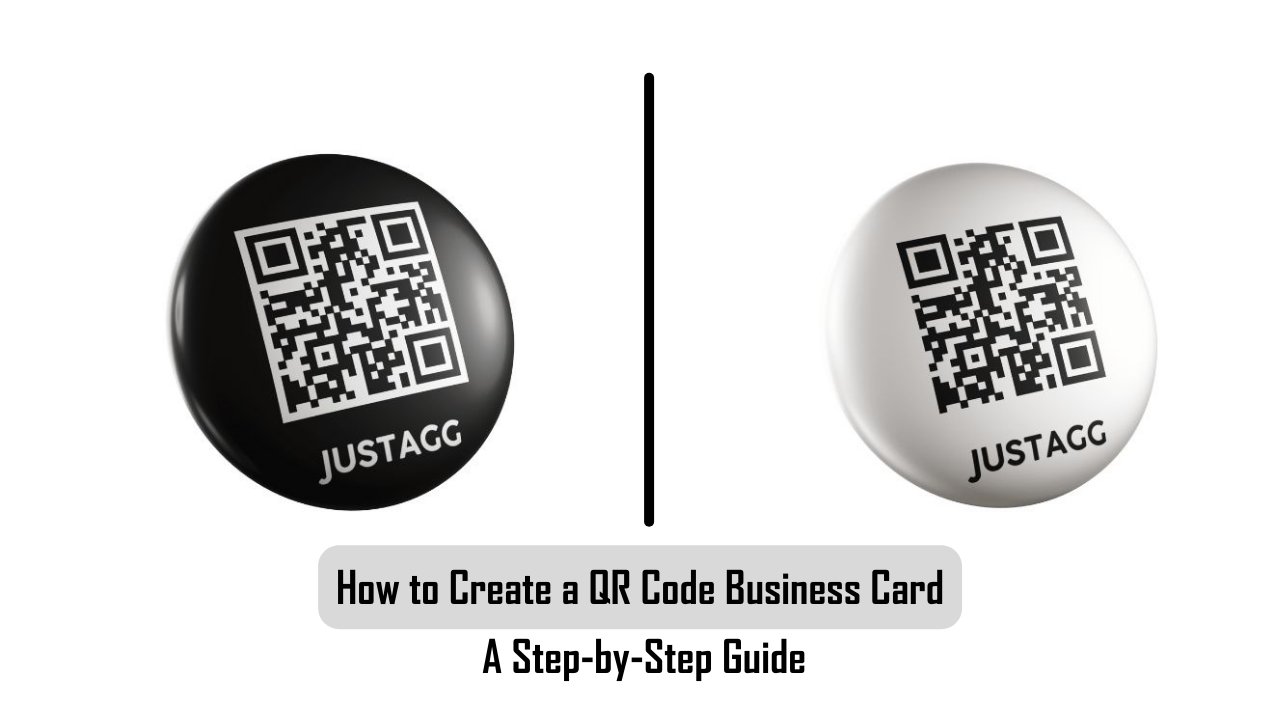
Are you looking to learn how to make a QR code business card? In this easy-to-follow guide, we’ll walk you through the process step by step. In today’s high-tech world, adding QR codes to your business card is a cool and handy way for folks to reach your contact details, check out your work, or visit your website. Imagine having all your important details accessible with just a quick scan!
By the end of this guide, you’ll have a personalized QR code business card that’s both modern and practical.
Let’s get started.
What is a QR Code?
A QR code is kind of like a special picture made up of black squares on a white background. When we use our smartphones to scan it, it makes the phone do smart things with the info.
QR codes work in various ways: When we scan one, our phone can do different things, like:
- Go to a website, like your company’s site or your social media.
- Show cool stuff like videos, pictures, or funny gifs.
- Call someone or send them an email.
- Open an app on your phone like magic!
What is a QR Code Business Card
A QR Code Business Card is like a digital calling card. It’s got a special code that smartphones can read really fast. When someone scans it, they can see your info or visit your website. It’s a modern twist on a classic way to share your stuff with others.
Steps on How to Make a QR Code Business Card
Here is a step-by-step guide on how to make a business card with a QR code.
Step 1: Get Your Info Together
First things first, gather all the stuff you want on your card. This includes your name, job title, company name, phone number, email, and website.
Step 2: Make Your Card Look Cool
Now is the time for QR code business card design. Design your card the way you like it. You can use computer programs like Adobe Illustrator or Canva to make it look nice. Just remember, the QR code takes some space, so plan your design around it.
Step 3: Make Your QR Code
To make the special code, you need a QR code maker. There are free ones online like QR Code Generator, QRStuff, or GoQR.me. Put in the info you want the code to have, like your website or contact details.
Step 4: Check Your QR Code
Before you finish your card, test the QR code to make sure it does what you want. Use a QR business card app on your phone to see if it works right.
Step 5: Add the QR Code
Put your QR code onto your card in a smart way. Scanning should be easy, and your card should still look nice.
Step 6: Get Printing
When your card’s all set and looking great, save it and prepare it for printing. You can print it yourself on good paper or use a fancy printing service.
Step 7: Share Away
Now you’re ready to show off! Give your QR code business cards to people at events, meetings, and anywhere you want. Just make sure to explain how the QR code works and why it’s awesome.
Introducing Justagg’s QR Code Business Card: Easy and Awesome!
So, you know how making a QR code business card can be a bit tricky and time-consuming? Well, we’ve got a super cool solution for you to make your own QR code business card- the Justagg QR Code Business Card!
Imagine this: You can share your contact info with just a tap or a quick scan. No more worrying about carrying stacks of business cards or spending tons of money on them. Plus, you’ll totally stand out from the crowd and make a fantastic first impression.
Here’s why our service works:
Expert Design
Our business cards look amazing. They’re professionally designed to make you look good.
Accurate QR Codes
We make sure your QR codes work perfectly every time. No hiccups or confusion.
Expert Guidance
We’ll guide you through the whole process. You won’t have to figure it out alone.
And the best part? Our QR code business cards are SEO-friendly, which means they’ll get noticed by the right people.
How It Works:
With Justagg Social QR Code Business Card White, you can tap or scan to instantly share your contact details, social media links, websites, and more. It’s super easy and works with Android, Apple, and QR code readers.
No Need for Apps
You don’t need any fancy apps or accounts. It’s hassle-free and totally effortless.
Endless Possibilities
Our QR code business cards open up a whole new world of networking. You’ll get tap analytics to see who’s interested in you and what’s catching their eye.
Easy Compatibility
If you have an iPhone 7 or newer or any Android with NFC, you’re good to go. Don’t worry if your phone is a bit older – we’ve got a QR code solution for that, too!
Shipping Made Easy
Once you order, your Justagg Social QR Code Business Card will be at your door in just 7-10 days. No waiting forever!
So, why hassle with making your own QR code when you can have the experts at Justagg take care of it for you?
Steps to Get Your Justagg QR Code Business Card
Getting a Justagg QR Code Business Card is a super simple process! Just follow these simple steps:
Order Your Device
First things first, pick your favorite Justagg smart business device from our collection. Place an order online, and we’ll send it right to your doorstep.
Create A Profile
Now, it’s time to get your profile ready. Download the free Justagg app and create your very own Justagg profile. It’s quick and totally free.
Activate Your Product
Now, let’s get that device up and running. Open the Justagg app and sync it with your shiny new Justagg device. If you need a hand, our FAQs are here to help.
Start Using It!
You’re all set to rock the networking world! Share your profile in a snap. You can use the QR code, a simple link, or even just a tap – yes, it’s that easy.
And there you have it! In just a few steps, you’ll have your very own Justagg Social QR Code Business Card, ready to make connections and leave a lasting impression.
Benefits of Using QR Codes on Business Cards
Alright, let’s talk about why adding QR codes to your business cards is advantageous.
Fast Contact Exchange
Imagine this: Instead of typing out your details, people can just scan your QR code with their phone. Boom! Your contact info is instantly in their phone. No fuss, no hassle.
Memorable First Impression
When you hand over a business card with a QR code, it’s not just a card anymore. It’s a memorable moment. People remember the cool techie stuff, and you become the talk of the town.
Money-Saver
Business cards can pile up really quickly, and they cost money, too. But with a QR code, you don’t need stacks of cards. Just one card with a smart code can do the job of many.
Stand Out in the Crowd
Everyone’s got regular business cards. But you? You’ve got the power of QR codes. People notice the unique and high-tech touch. You stand out like a rockstar in a sea of regular folks.
Easy Access to More Info
Guess what? A QR code can lead to more than just contact info. You can link it to your website, social media, portfolio – you name it. It’s like giving them your whole world in a scan.
Less Paper Waste
In a world that’s all about being eco-friendly, QR codes are champs. They save paper by doing the job of multiple cards. Mother Earth gives you a virtual high-five.
Tech-Savvy Image
Using QR codes shows you’re keeping up with the times. People see you as someone who’s tech-savvy and in-the-know. It’s like having a mini tech badge.
Easy Networking
Sharing your info becomes a breeze. People don’t have to type stuff, and you don’t have to keep repeating your details. Just one scan, and you’re connected.
Hey, curious minds! If you’re up for exploring the wonders of QR business cards and want to find out how these little gems are reshaping the networking game, then check out our blog, “QR Business Cards: The Future of Networking.”
If you’re in Bhopal, India, and want QR business cards, Justagg is here for you. We’re into the whole digital thing, and we’ve got this cool digital business card. No more old-school paper cards – Justagg lets you share lots about yourself wherever you are.
Wrapping Up
So, that’s the deal – you’ve got all the required information on how to make QR code business cards. These little digital wonders bring a modern touch to your networking world, making it a smooth process for folks to connect with you and explore your world.
FAQs
How to make a payment QR code for a business card?
To make a payment QR code for a business card, use a QR code generator with a payment option. Enter payment details, like amount and gateway, to create the QR code.
How to add a QR code to a business card?
To add a QR code to a business card, design the card with a space for the QR code, then generate the QR code using an online generator and place it in the designated area.
What information can I include in a QR code business card online?
You can include your name, title, company info, contact details, website, social media links, and more in the QR code.
Are QR digital business cards compatible with all smartphones?
Most smartphones have built-in QR code scanners, so they’re generally compatible across different devices.
How do I share my QR digital business card?
You will be able to share it by email, text, social media, or even printing it on marketing materials. It’s versatile and accessible.
What not to do with the QR code?
Don’t place QR codes where scanning is tough or unsafe. Ensure QR codes are large enough for scanners to read easily, avoiding small or obscured codes.